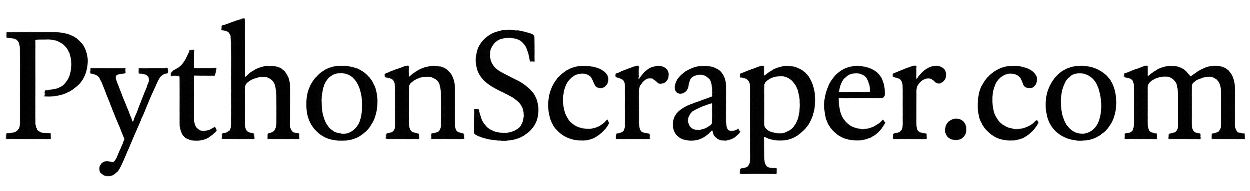Python lists are one of the most essential data structures in the language. As a built-in, mutable sequence type, lists allow you to store ordered collections of items that can be modified dynamically. Whether you’re building a simple script or working on large-scale applications, lists are a tool you’ll use daily. In this guide, we’ll explore list creation, characteristics, indexing, slicing, methods, nested lists, comprehensions, advanced usage, and more.
Introduction
In Python, a list is an ordered, mutable collection that can hold duplicates and mixed data types. This flexibility makes lists similar to dynamic arrays in other programming languages. You can store integers, strings, floats, or even other lists inside a single list. For beginners, mastering lists is a cornerstone of understanding Python basics.
Creating Lists
There are multiple ways to create lists in Python, depending on your needs.
Using Square Brackets
The simplest and most common way:
a = [1, 2, 3]
fruits = ['apple', 'banana', 'cherry']Using list() Constructor
You can also create lists by converting other iterable objects:
a = list((1, 2, 3)) # from a tuple
b = list('hello') # from a stringCreating Lists with Repeated Elements
Python supports repetition using the * operator:
zeros = [0] * 5 # [0, 0, 0, 0, 0]List Characteristics
Python lists have three core traits:
- Ordered → they maintain insertion order.
- Mutable → elements can be updated in place.
- Allow duplicates → the same value can appear multiple times.
Accessing Elements
Python lists use zero-based indexing.
Negative Indexing
You can access elements from the end:
numbers = [10, 20, 30, 40]
print(numbers[-1]) # 40Slicing
Slices extract subsequences:
print(numbers[1:3]) # [20, 30]
Slices are flexible and allow omitted indexes (numbers[:2] → [10, 20]).
Adding and Updating Elements
Lists are dynamic; you can add or update items anytime.
append()→ adds to the end.insert(index, value)→ inserts at a specific position.extend(iterable)→ merges another list or iterable.- Direct assignment updates an item:
fruits[1] = 'blueberry'Removing Elements
Python offers multiple deletion methods:
remove(value)→ removes the first match.pop(index)→ removes and returns by position.del→ deletes by index or slices.clear()→ empties the list entirely.
List Methods and Built-in Functions
Lists come with handy methods:
sort(),reverse(),count(),index(),copy().
And useful built-ins:len(list),max(list),min(list),sum(list).
Example:
scores = [85, 90, 78]
print(len(scores)) # 3
print(max(scores)) # 90Iterating Over Lists
Since lists are iterable, loops are a natural fit.
for fruit in fruits:
print(fruit)You can also use while loops or enumerate() for indexes and values.
Nested Lists
Lists can hold other lists, creating 2D structures such as matrices:
matrix = [[1,2,3], [4,5,6], [7,8,9]]
print(matrix[1][2]) # 6This is especially useful for representing tables or grids.
List Comprehensions
Python supports concise list comprehensions:
squares = [x**2 for x in range(5)]They can include conditions:
evens = [x for x in range(10) if x % 2 == 0]This makes list creation both elegant and efficient.
Common Errors with Lists
Working with lists can cause mistakes like:
- IndexError → accessing an index that doesn’t exist.
- Modifying lists while iterating, which may lead to unexpected behavior.
Always check list lengths and avoid unsafe modifications during iteration.
Advanced Usage
Lists can mimic other data structures:
- Stacks (LIFO) →
append()andpop(). - Queues (FIFO) → best handled with
collections.dequefor efficiency. - Memory considerations → lists store references, not actual values, which affects performance in large datasets.
Practice and Exercises
To solidify your understanding, try exercises like:
- Create a list of numbers and find the largest manually.
- Write a program that removes all duplicates.
- Build a 2D list representing a tic-tac-toe board.
Practice ensures you grasp not just the syntax but also problem-solving with lists.
Conclusion
Python lists are a fundamental, versatile data structure that every developer must master. They provide ordered, mutable, and dynamic ways to handle collections of data, making them perfect for tasks ranging from simple storage to complex data modeling. By learning how to create, modify, and optimize lists, you’ll be equipped with one of Python’s most powerful tools for everyday coding.